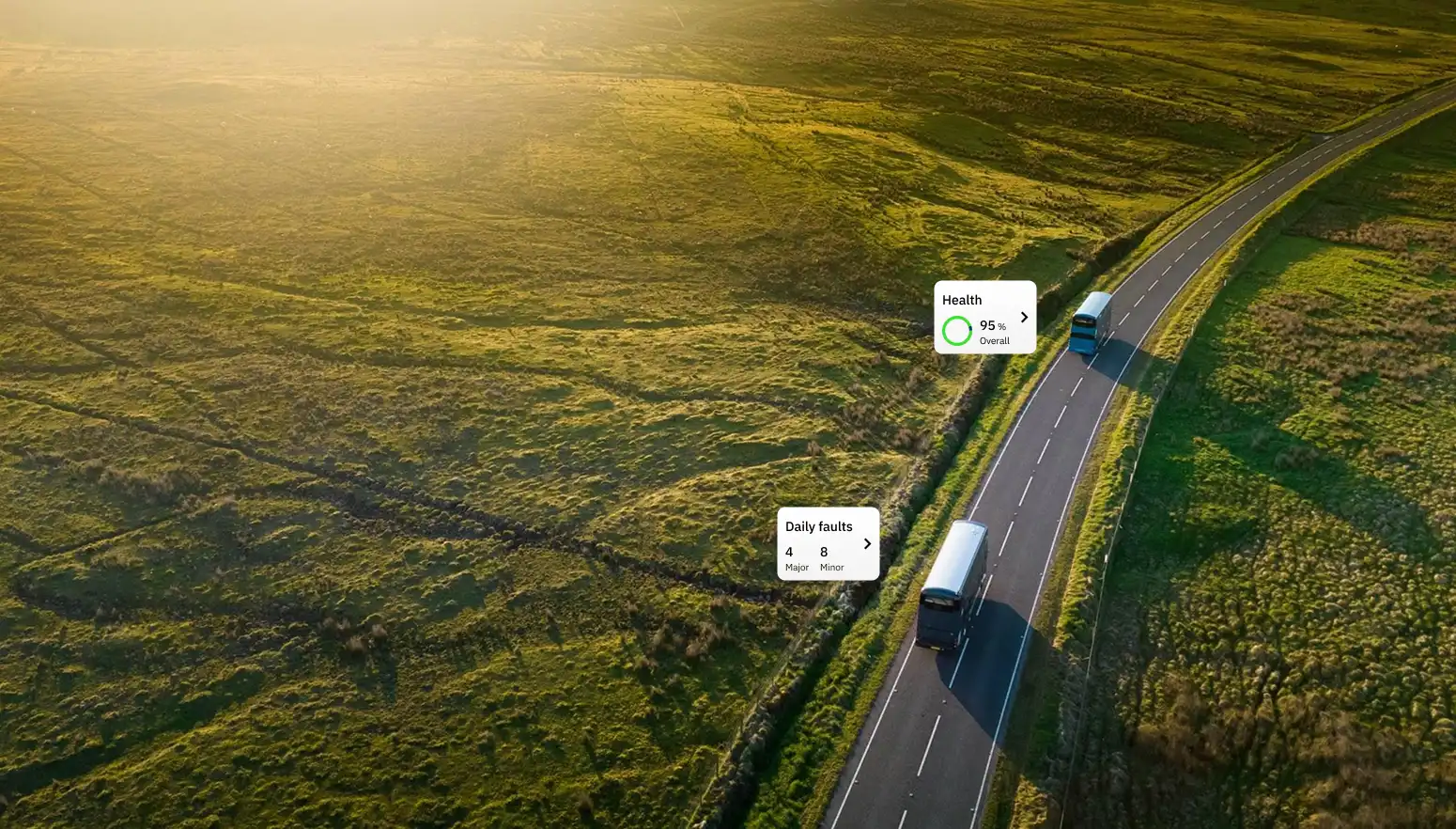UX Design tips - Avoiding information overload
Discover the impact of 'information overload' on your site's usability. Learn how a skilled UX designer avoids overload. Explore now!

How to avoid website information overload: 9 unmissable tips for clean UX
Here, we'll look at the impact of information overload on your website’s user experience and, ultimately, your conversion rate.
We'll explain information overload and how to avoid it using 9 unmissable tips for clean UX.

What is information overload?
When you overload someone with information, it turns them off. There's too much for them to process. When their time is limited, they simply won't bother trying to make sense of it.
Typically, a website has 15 seconds to hold a person’s attention. If it adds too much to their cognitive load – making them do too much thinking – they'll go elsewhere to find what they want.
In fact, research suggests cognitive overload lessens people’s feelings of trust. This matters for your website's conversion rates. If visitors spend too much time simply trying to make sense of your information, they'll view your entire site negatively.
“Clean UX means customers glide through effortlessly, leaving no room for thought—just pure, intuitive interaction”
What is clean UX and why is it important?
How do you avoid giving your visitors information overload? The answer's simple, with clean UX.
UX is your site's user experience. Keeping it clean means keeping it uncluttered and easy to navigate. The user must see and interact only with relevant touchpoints.
Using effective UX design, you maintain the user’s sense of flow, streamlining their experience. Nothing’s wasted – neither your information nor your visitor’s time.
Imagine walking past a shop in the high street. Something in the window display stops you in your tracks. So, you enter the store to look for the item. The interior layout is clear, uncluttered and attractive. It’s easy to find what you’re looking for, even when other items catch your eye.
The entire experience is pleasurable. You like what you see. You find your desired item and pay for it. At the same time, you’ve seen what else the store has to offer.
This is what your user's online experience should also be like. Make it simple, attractive and easy to buy from you.
"Clean UX should allow the user to effortlessly see and interact with what matters at that point. But with some panache"
Here are those 10 unmissable UX tips:
1. Make a good first impression
Remember that attractive shop window? Start as you mean to go on.
What are the fundamentals for your homepage?
- Make it visually distinct so users know where they’ve landed
- Communicate what you do and who you are
- Use examples to show users your products or services and where to find them
- Keep it simple – remember to always avoid information overload.
- Grab their interest
- Provide simple way-finding to continue the story
But that's not all. First impressions apply to landing pages also. Your landing page needs to be pared down to present your audience with a clear offer they'll find impossible to resist.
What makes your offer stand out? What single call to action (CTA) will ensure your user clicks and goes to the next stage on their journey?
Testing your concepts is essential to see how that first impression comes across. This is where UX prototyping is really helpful.
2. Balance your content with user flow
This is a perfect example of balancing content with user flow. Immediately, you know where you are and where to find the things you’re looking for.
The Lush website keeps information to its essential minimum, showcases a promotional tie-in and retains a clean, easy-to-navigate feel for the user.
The page contains a fair bit of information, but never too much. The user can explore or go directly to the page they want. The UX design makes decision-making easy.
3. Keep your content brief
When users find the information they’re looking for, it needs to be concise.
That 15-second website rule still applies once you’ve got them where you want them – it won’t take much to make them click away.
This is where visual information can be as vital as your words. A picture can present an instant snapshot of useful information to site visitors.
Many products will speak for themselves as long as you present them attractively.
4. Keep your content relevant
What gives your information value?
- It’s the amount of relevant information, plus
- The time it takes the user to process it.
If you offer irrelevant information, you're increasing the quantity of data and taking up more of the user's time.
Many sites make the fundamental error of stuffing their content full of unnecessary information to try and bulk up the word count in the hope of appearing more prominent.
But you don’t want your users to waste their cognitive resources trying to figure out what is or isn’t relevant to them. They won’t thank you for it.
5. Use plain language
Avoid overdoing the overblown descriptions and descriptive metaphors.
Using plain, straightforward language doesn’t take anything away from your site. In fact, it adds value to your users. It helps them understand information quickly and smooths their decision-making.
80% of people prefer sentences written in plain language.
Yes, there may be more complex things you need to explain (see below), but the trick is to explain them simply and concisely.
6. Let readers scan the page
Eye-tracking experiments reveal that people read information on a screen differently than on a page.
Many readers scan screen pages in an F pattern. They look at the top of the page first, then drift down the left-hand side, looking for clues to tell them there’s something worth reading.
Smart UX website design accounts for this scanning pattern while helping the reader find information using headers, subheaders, bold fonts, bulleted lists and other layout devices.
7. Clean can be complex
Not all site information will be simple. It can involve large product ranges or detailed services.
But clean UX principles should still apply. Break down the information into digestible chunks and remove everything unnecessary.
Where there needs to be a lot of information about a specific item, separate it onto a dedicated page and guide users to it with clear links using concise content.
Even the most complex information can become crystal clear to the user providing you understand how they will access and absorb it.
8. Always challenge your interface
Is every item on the page vital? There’s every chance the answer will be no.
Look at each of your interface's elements to weigh up their relevance to your user. Carry out user testing and consider installing behaviour analytics software.
The more you know, the better you can optimise your site for UX.
And really member:
- If you can’t justify an item’s prominence, shrink it
- If you can’t justify its existence, eliminate it.
9. Apply clean UX off-page too
Time to value (TTV) is how long it takes the customer to understand your product’s value. It’s that “aha” moment.
Why does this matter for clean UX?
Google uses AI to create featured snippets of pages for paid and organic searches. When your prospective customer enters a search for something, Google’s AI answers it with a featured snippet of your page.
You want this featured snippet to tell the user they’ve found what they’re looking for. You want TTV to apply as early in the customer journey as possible. What your snippets say about your page content is vital.
How do you achieve clean UX for your website?
Good, clean UX ensures your information is uncluttered but highly functional and attractive for your users.
What's the best way of achieving clean UX? Find a specialist UX designer – someone who'll apply conversion rate optimisation (CRO) to your site's design and function.
We’ll help you turn your website into a revenue-generating machine. Let’s talk.


.svg)