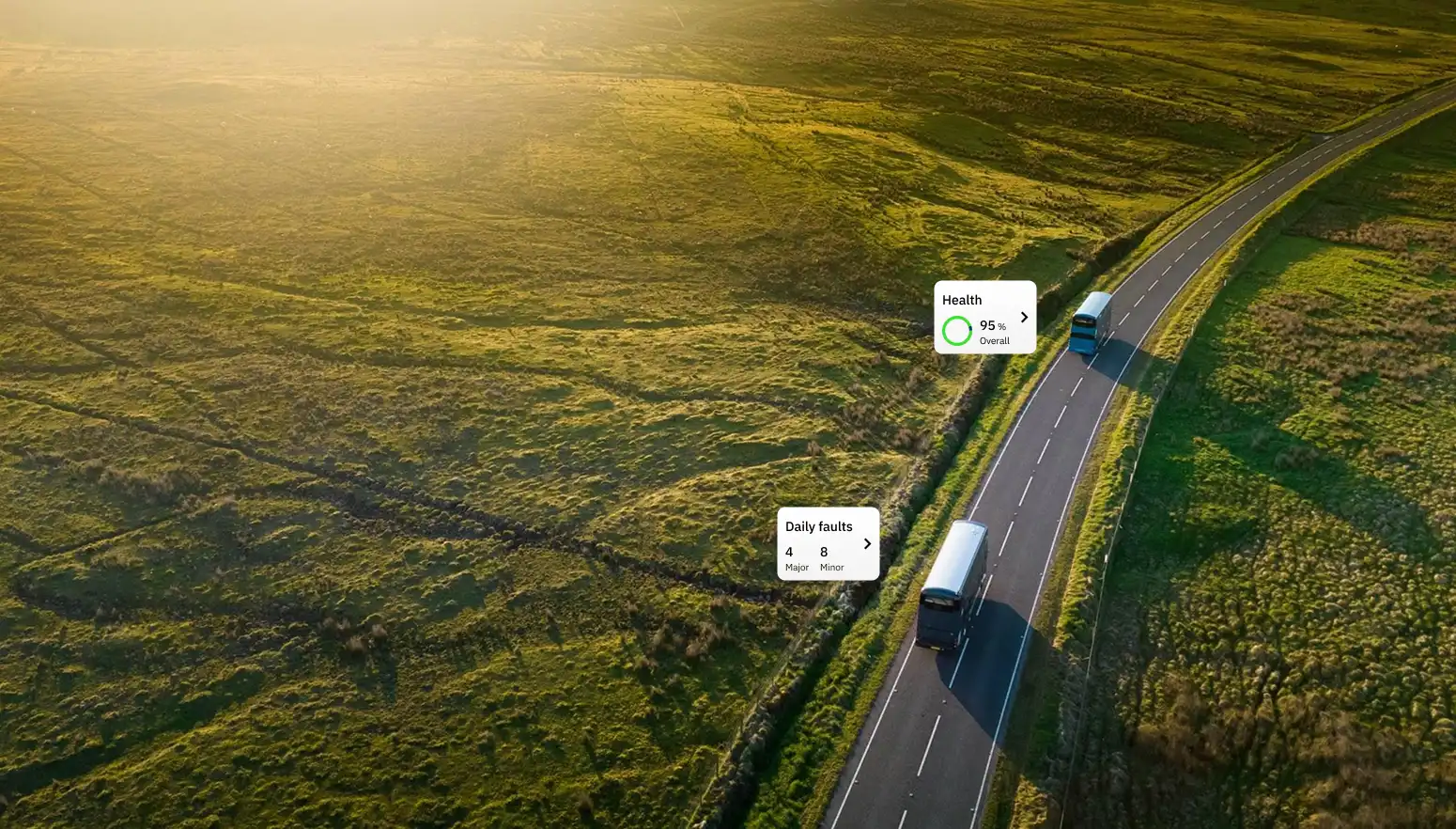What is Google Page Experience?
Unveiling Google's game-changing algorithm update, Page Experience, set to enhance website SEO.

For the first time, Google has forewarned us their upcoming algorithm update - known as Page Experience due in 2021.
This means that page experience (UX) will finally count towards a website’s SEO value. This is great for users, but could pose as a challenge for some businesses. But, if you start optimising your content for your users now, you’ll help create a great experience for your users. And, you’ll maintain or grow your SEO value too. Winner.
In this article:
- Page experience in summary
- About the Google update - Core Web Vitals
- How to make a great Page Experience?
- Get your technical stuff sorted first...
- Page experience design
- Tools for analysing the right data
- Are Google phasing out AMP?
- User Experience and SEO working together
- What is User Experience design?
- More Resources & Tips
Page experience in summary
- Websites with a better page experience will appear higher up the Google search rankings than those with poor experiences
- Sites will be judged on loading speed, mobile experience, visual stability, secure pages (HTTPS), and well created responsive layouts
- AMP (Accelerated Mobile Pages) are planned to be phased out, which is great news for businesses that don't have a budget for AMP projects.
- A recent study shows people considering Page Experience should also be considering bounce rate and average “time on site” and improve overall user experience. Time on site seems to be a major factor in first page google results.
- Focus will also be on things like reading age, functionality, and pop-ups will also be taken into account

About the Google update - Core Web Vitals
So, why is this news?
Because Google usually announces algorithmic updates after they’ve happened. This usually leaves businesses scrambling to avoid losing search rank positions.
By telling us beforehand, Google has shown that user experience is the name of the game. They want websites to be prepared - particularly mobile ones.
To find out more, head here.
How to make a great Page Experience?
A great ‘page experience’ is made up of two parts:
- User experience design
- Technical optimisation
We see it all the time on websites. All style - no substance. There’s no point having nice user journeys and UI if the site doesn’t load well on mobile, or has loads of unclickable panels.
All of these problems impact the user experience. And, the net result is always the same. People will leave your site and you’ll have a high bounce or exit rate. If you need help with making a great page experience, it’s worth hiring a UX agency like us!
Get your technical stuff sorted first...
Mobile experience
It’s important to check your website on numerous devices - we all know that. A higher bounce rate on certain devices could mean there is a layout issue, or the user isn’t seeing what they expect to find. It could be that a block is out of place, or the fonts are sizing in an odd way.
Whatever the reason, it’ll affect the page experience for specific devices and badly harm the user experience. This needs fixing.
- If you need to hire a responsive or mobile optimisation specialist, email hello@ground.co.uk to see how we can help.

Site loading speed
Over the years websites have become more and more complex. And these changes have led to big increases in the download size of your average website. An excessively long loading time will be seen as a problem by your users, and Google.
Slick photography is a critical element to many websites. However, most website owners don't realise just how long those high-res images can take to load. A CDN from hosting companies like Kinsta.com helps improve image loading speeds, as can optimising the way those files are saved.
To test your site speed use Lighthouse Google Developer tool:
https://developers.google.com/web/tools/lighthouse
Secure Sockets Layer (SSL)
The role SSL has on affecting search engine rankings has been debated. Some SEO experts say they are essential, while some say they see websites doing well without it. But with this new Core Web Vitals, it would seem that it really is a major factor for Google.
Page experience design
Our top tips to improve user experience
- Optimise layouts so all pages look and flow well on mobile, tablet, laptop and desktop.
- Use CDN hosting to speed up site loading time.
- Compress all CSS and Javascript.
- Make your pages secure with an SSL.
- Compress all images preferably using new formats such as JPEG2000.
- Use the whole interface to help users get around. Don’t just rely on the navigation bar. For example, you can guide users through their customer journey within your content.
- Make your content flow and have meaning to the user. This also means you need to understand who your users are and what they're trying to achieve.
- Provide video for the people who don't want to read content.
Tools for analysing the right data
Checking for loading issues is one the best methods to test your web pages and it’s easy.
Reviewing your website's performance across various speed tests can quickly highlight where to make changes. Do you know what tests you are performing?
Google's mobile experience testing tool https://search.google.com/test/mobile-friendly
Google page speed: https://developers.google.com/speed/pagespeed/insights/
Pingdom: https://tools.pingdom.com/
GT Metrix: https://gtmetrix.com/
Are Google phasing out AMP?
It would appear from the recent Google update that AMP (Accelerated Mobile Pages), a controversial Google feature which makes optimised websites load more quickly on mobile, is to be phased out.
The feature is controversial because it requires extra development time - something smaller websites may not have budget for - and essentially takes websites away from the ‘world wide web’ and into Google’s own environment.
But what does this have to do with page experience? Well, it indicates that Google may be putting greater trust in website developers to ensure mobile websites load quickly and efficiently, rather than pointing them towards AMP.
User Experience and SEO working together
If there’s a way to summarise Page Experience, it’s that your website’s user experience will be a major deciding factor in where your site ranks in Google.
It’s long been thought that Google considers session time and bounce rates when deciding rankings. But this is confirmation that Google is going even deeper, looking at the way your website presents itself to users and penalising bad practices.
That means if your website confuses users, Google will know, and your rankings will suffer. Quite simply, UX and SEO will be working hand-in-hand more than ever before.
What is user experience design?
You may have heard the term UX used more and more frequently in the digital design world. But what is UX (User Experience) and what does a UX designer do?
User Experience (UX) is a multidisciplinary field focused on the interaction between the user and a product, or a service.
UX is an umbrella term that encompasses UX Research, where us UX designers use research, collaboration and expertise to discover how people perceive and interact with a product, system, or service, and UX design, where we improve how useful, easy, and fulfilling using a digital product is.
Typically users need to achieve certain goals to make their UX a good one:
- Did I find what I was looking for?
- Can I easily complete the task I came here for?
- Have I been educated in a clear and informative way?
- Can I get back to where I was before my experience started?
- Do I feel confident about my experience?
- Do I need to do anything further?
More Resources & Tips
Mobile experience tips
https://webmasters.googleblog.com/2016/08/helping-users-easily-access-content-on.html
Site loading tips
https://developers.google.com/web/tools/lighthouse#devtools
Google update for page experience
https://developers.google.com/search/docs/guides/page-experience
About Bounce Rate
https://backlinko.com/hub/seo/bounce-rate
Photography courtesy of Hufton & Crow Architectural Photography
https://www.huftonandcrow.com/
This article was written by Rob Hufton, a User Experience consultant at Higher Ground UX Agency.


.svg)